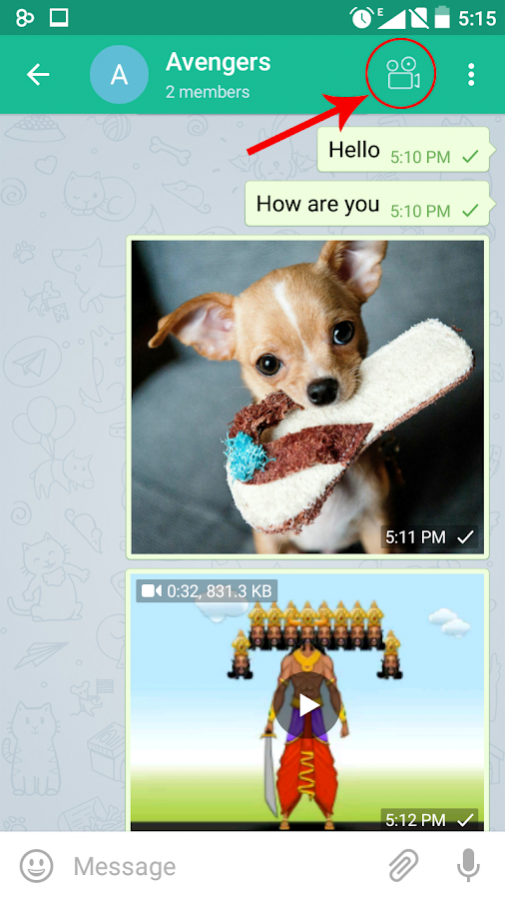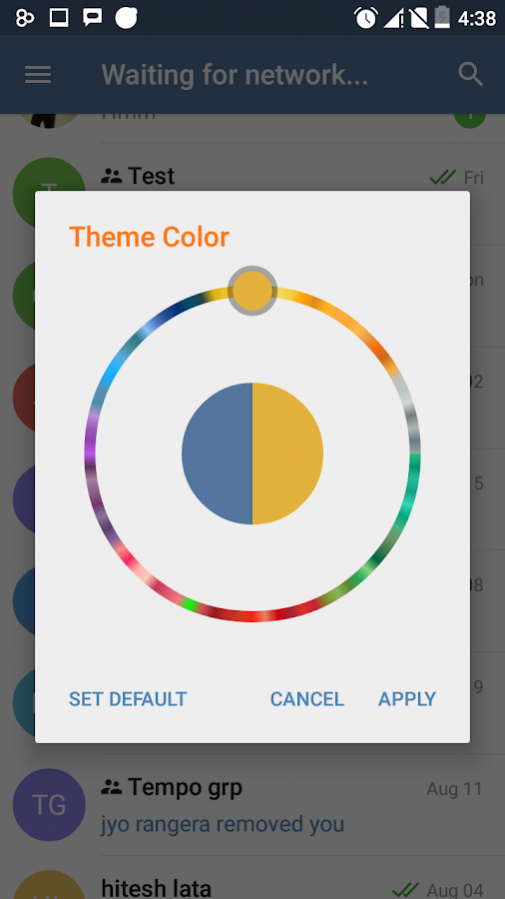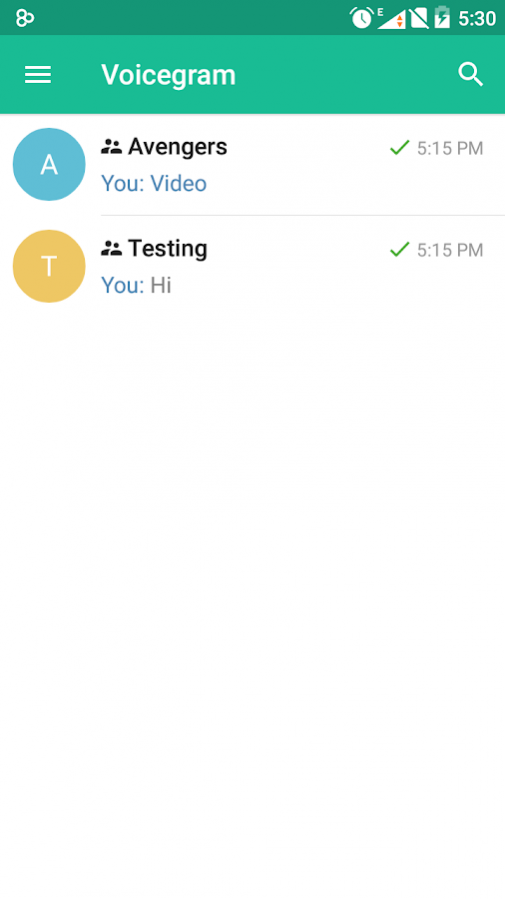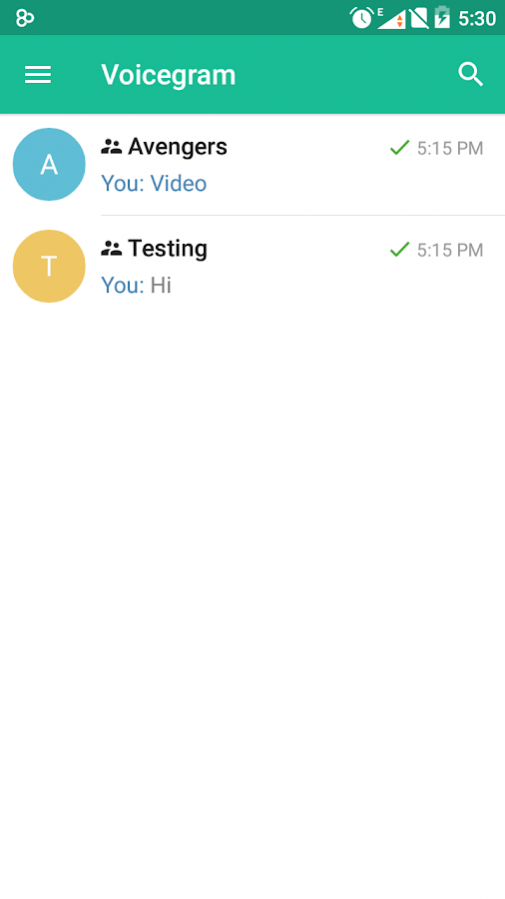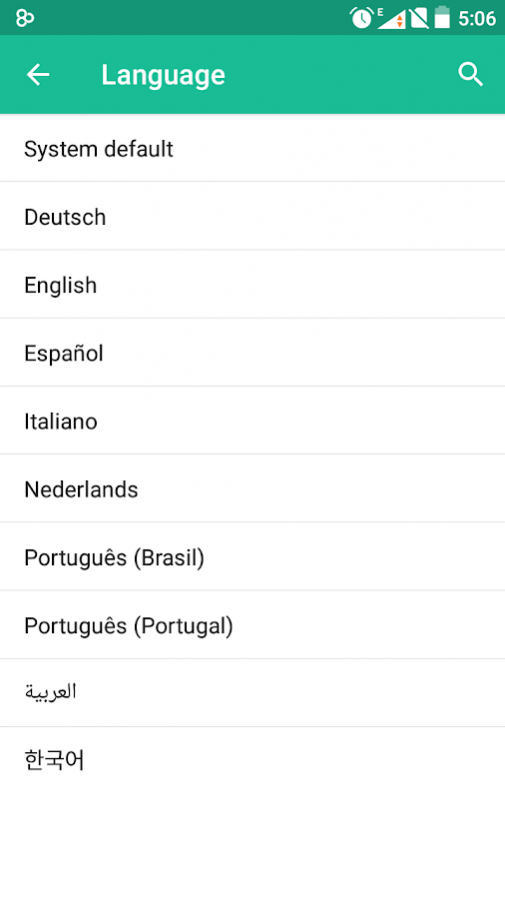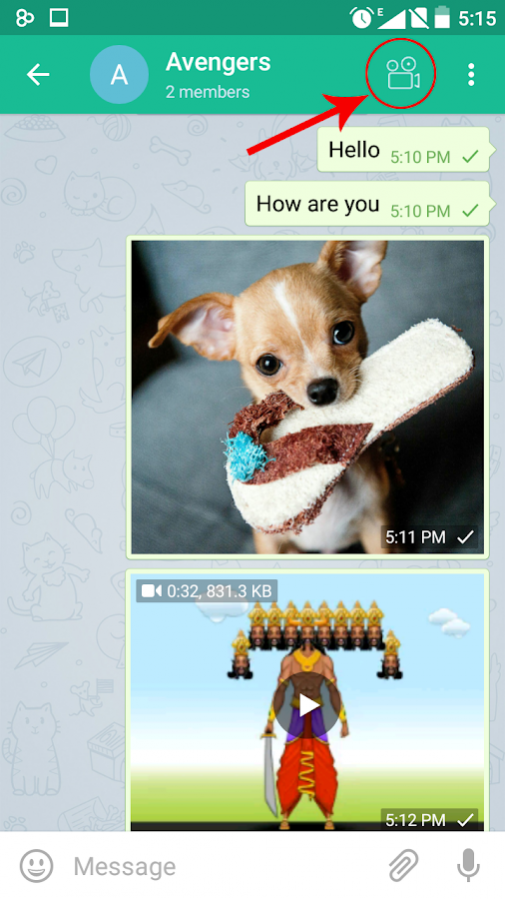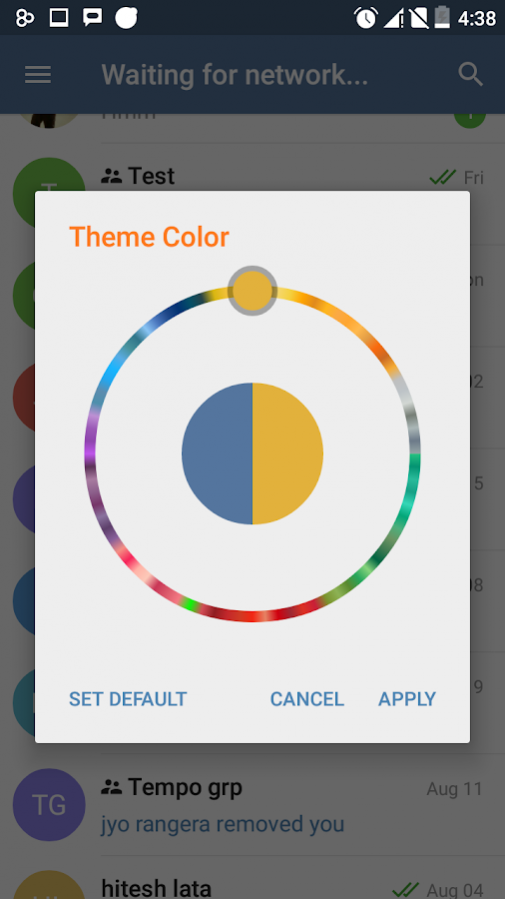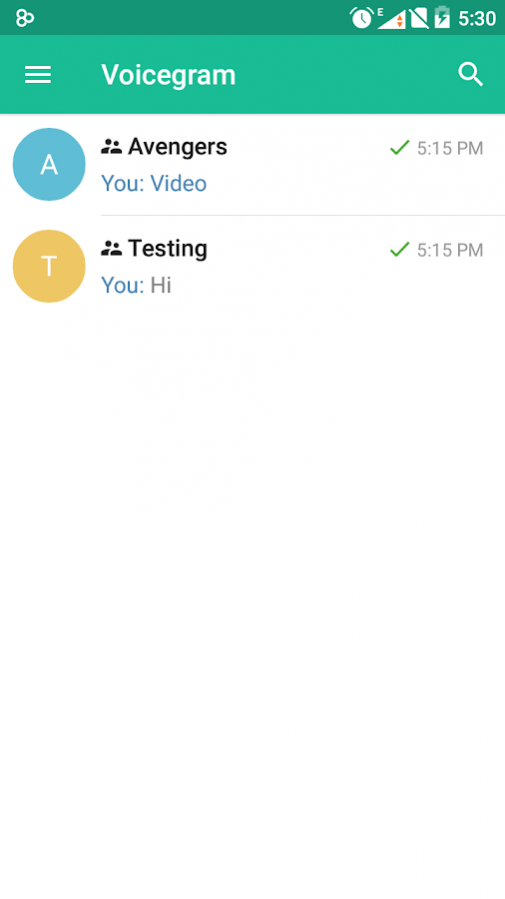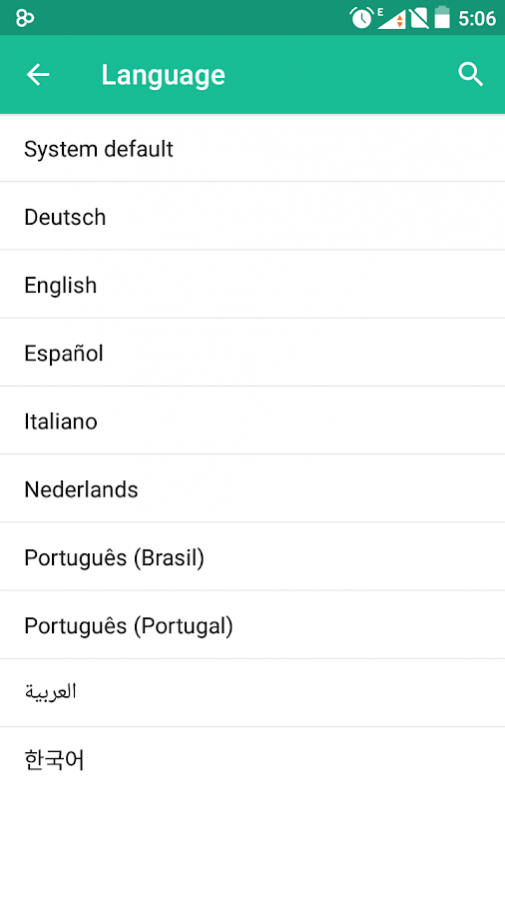Voicegram 1.5
Download
Free Version
Publisher Description
Voicegram is developed using original open source messaging app telegram. The unique part of this app is its security and speed, its really very fast & simple to use but still very secure.
Current features:
- Theme Selection: Now you can convert your lovable app into the color you want. Complete theme can be customize just by one selection. You can change color to dark for night modes.
- Video Message: We have make it a easy approach for users to send customize video messages into groups or private chat. These is a video button on top of chat screen which opens front camera to record your message and send. Its really fast.
Its just beginning. We are continuously working hard on it to provide more many helpful features to you like:
- free voice call in group
- free video call in group
- voicemail
- voip (will be updated very soon once we finish its testing)
Apart from that, voicegram has all other features which above mentioned app already provides:
- No limit on sending messages & media (photos, videos, files)
- cloud storage
- secrete chat
- group chat
- privacy
- 100% secure
- multidevice support
- It support many languages including Persian , italic, Portuguese, Spanish, Deutsch etc.
Notes:
- We have to include advertisements in voicegram so that we can get something for our developers and can continue our work on voip. It is also needed as we need servers to develop and test free voice calls features. Apologize for that.
- Voicegram is an telegram unofficial app.Please refer below links:
Base Code: http://github.com/DrKLO/Telegram
Source: http://github.com/devconcert/Telegram
Please rate us if you like our efforts. Your comments will encourage us to work hard on it.
About Voicegram
Voicegram is a free app for Android published in the Telephony list of apps, part of Communications.
The company that develops Voicegram is Voicegram Labs. The latest version released by its developer is 1.5.
To install Voicegram on your Android device, just click the green Continue To App button above to start the installation process. The app is listed on our website since 2017-05-13 and was downloaded 18 times. We have already checked if the download link is safe, however for your own protection we recommend that you scan the downloaded app with your antivirus. Your antivirus may detect the Voicegram as malware as malware if the download link to org.voicegram.messenger is broken.
How to install Voicegram on your Android device:
- Click on the Continue To App button on our website. This will redirect you to Google Play.
- Once the Voicegram is shown in the Google Play listing of your Android device, you can start its download and installation. Tap on the Install button located below the search bar and to the right of the app icon.
- A pop-up window with the permissions required by Voicegram will be shown. Click on Accept to continue the process.
- Voicegram will be downloaded onto your device, displaying a progress. Once the download completes, the installation will start and you'll get a notification after the installation is finished.